Here is a pretty cool quiz game I developed. The name of the game is Quiz Time and is lots of fun, if people like this game I will make a Quiz Time 2.
Here is the download link:
http://www.4shared.com/file/ojsJ_vxT/QUIZ.html
Enjoy

Saturday, 23 February 2013
Wednesday, 20 February 2013
Volume
Here is a program I made that shows the formulas for working out volume for the following shapes:
Volume of a box
Volume of a cube
Volume of a sphere
Volume of a cylinder
The download link is listed below.
http://www.4shared.com/file/8dh9q81r/VOLUME.html
Volume of a box
Volume of a cube
Volume of a sphere
Volume of a cylinder
The download link is listed below.
http://www.4shared.com/file/8dh9q81r/VOLUME.html
What Do You Want From Casio Games And Dev?
If you have any requests for games, instructions, general programs and advice then please leave a comment or contact me by email which is listed below.
Cheers
Email: casiodeveloper@gmail.com
Cheers
Email: casiodeveloper@gmail.com
Tuesday, 19 February 2013
Pi To 147 Digits Application!
Here is an awesome program I have developed that calculates Pi to 147 digits.
Please comment on my posts if you find the casio files/posts useful, feedback is very helpful.
The link to download this application is listed below.
http://www.4shared.com/file/mYQOqaZr/PI_online.html
Please comment on my posts if you find the casio files/posts useful, feedback is very helpful.
The link to download this application is listed below.
http://www.4shared.com/file/mYQOqaZr/PI_online.html
Area and Perimeter Formulas
Here is a program that I have written about the formulas for working out the area and perimeter of the following shapes:
Rectangle
Triangle
Circle
Parallelogram
Trapezium
I found this program useful because I kept forgetting the formulas.
You can download the program from the link below.
Enjoy
https://www.4shared.com/file/J7XiTPlP/AP_online.html
Rectangle
Triangle
Circle
Parallelogram
Trapezium
I found this program useful because I kept forgetting the formulas.
You can download the program from the link below.
Enjoy
https://www.4shared.com/file/J7XiTPlP/AP_online.html
Monday, 18 February 2013
Before I publish any games for the casio fx-9750gii and above we need to understand the basics of how to transfer casio data files from your computer to your calculator.
To do this you will need to do the following:
The fx-9750GII doesn't support add-ins (unless you hack the calculator's OS).
- Install FA-124 disk that came with your calculator (if you lost the disk here is a link to download it: http://www.4shared.com/rar/xaLeUc5D/casio_fa-124.html
- connect the USB cable to your computer and to your calculator

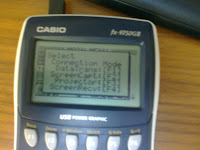 - press F1 in your calculator (Transfer data)
- press F1 in your calculator (Transfer data)
- click the Connect icon in FA-124
- click on the Main icon (calculator icon)
- drag the program to the FA-124 window
- select the program in that window, copy it and paste it in the Calculator window
- cut the communication (Disconnect button)
After this, you should find the game in the program menu.
To do this you will need to do the following:
The fx-9750GII doesn't support add-ins (unless you hack the calculator's OS).
- Install FA-124 disk that came with your calculator (if you lost the disk here is a link to download it: http://www.4shared.com/rar/xaLeUc5D/casio_fa-124.html
- connect the USB cable to your computer and to your calculator

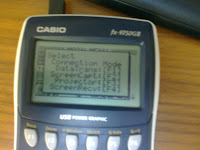 - press F1 in your calculator (Transfer data)
- press F1 in your calculator (Transfer data)- click the Connect icon in FA-124
- click on the Main icon (calculator icon)
- drag the program to the FA-124 window
- select the program in that window, copy it and paste it in the Calculator window
- cut the communication (Disconnect button)
After this, you should find the game in the program menu.
Subscribe to:
Comments (Atom)
